Feburary 2018 NOTE: Focus on Your Innergram has been updated and expanded. Check out a new freebie pack here and purchase the event pack in my Etsy shop!
This is the second post in my series featuring the Focus on Your Innergram theme. All of these projects offer the option to use the 2014 Mutual Theme or add your own.
In case you missed my previous post and the explanation of this theme, you can find all of my other Focus on Your Innergram printables here:
- Focus on Your Innergram: Photo Invites
- Focus on Your Innergram: Handouts
- Focus on Your Innergram: Decor Ideas, Refreshments & Burlap Bunting Pattern
- Focus on Your Innergram: Posters
- Focus on Your Innergram: Skit & Program Cover
I love my Silhouette SD die-cutting machine and wanted to use it to create an eye-catching invitation for our Focus on Your Innergram: Come Unto Christ New Beginnings. Here is the result:
And, in this post I’m sharing all of my invitation files (blank and with the Come Unto Christ theme) so you can create your own.
Here’s a quick overview on how to make these invitations:
- Open up my customizable PDF files in Adobe Reader (Download for FREE here), enter your information (I’ve included both Come Unto Christ files and as well as a blank option that allows you to add your own theme) and save.
- Print on your printer’s highest-quality setting.
- Import my DXF cutting files into Silhouette Studio software.
- Place printed pages on your cutting mat, feed into your Silhouette die-cutting machine and cut out the pieces for the invitations. (If you have a different brand of die-cutting machine that can improt DXF files, you should be able to complete this project as well.)
- Glue invitations together.
**Don’t worry. I’ve included detailed step-by-step instructions and tips for this whole process in the download.
I love the interactive pull-up information insert in this Innergram camera-themed invitation and cutting everything out with the Silhouette makes creating this type of insert a cinch. And, when you use my PDF and cutting files, I’ve done all the designing and measuring for you!
Plus, my detailed project tutorial and troubleshooting guide will take you step by step from project beginning to end. Also included in the download are all required editable PDF files, cutting files and JPEG files.
Psst! These aren’t the only Focus on Your Innergram invitation options I have for you! My next post will feature some 4×6 and 5×7 photo invites.
Download my Focus on Your Innergram: Print & Cut Invitations here.
All of my designs are for noncommercial personal or Church use only. Please read my Terms of Use.
DO NOT SHARE my files in any way.
You will need to UNZIP the download before you can access the files.
Don’t miss my next post featuring my Focus on Your Innergram: Photo Invites.
Enjoy!




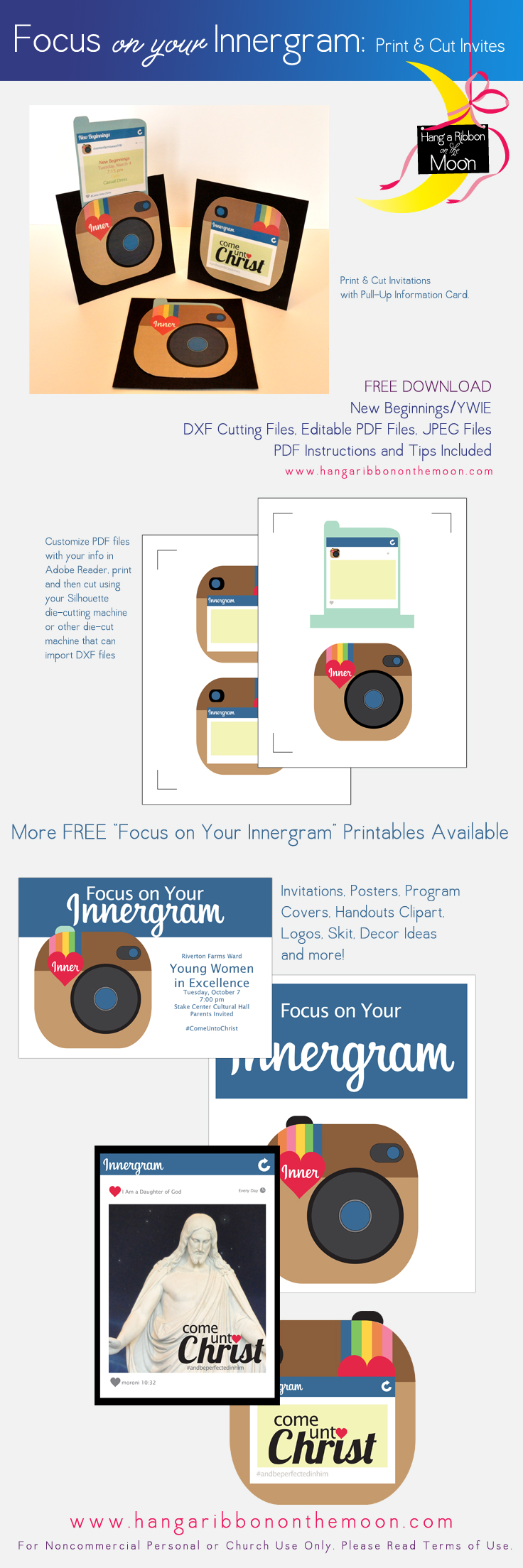

I am really struggling with getting the cut right. I think its because the silhouette cameo had an upgrade and so the prompts on your amazing instructions do not correlate. Any suggestions?
UGH! I am sorry this is causing you problems and frustrating! Since I don’t have access to a Cameo, I’m going to have to find someone who can help me. Anyone out there successfully used these cut files on your Silhouette Cameo?
I have the SD and when I import the cutting files, they are huge and not fitting on the mat, even when importing as centered. Maybe there’s a setting I’m missing somewhere. Any ideas for me?
Uggh. I am not sure what is going on. Sorry 😦
These are so adorable!! Such a clever idea. I have two instagram-loving YW and I can’t wait to show them. Thanks for sharing your creativity with the rest of us!
You’re welcome 🙂 Enjoy!
The print cut file says it cannot be found 😦 Is there way I can get this file?
Hi Priscila!
Have you unzipped the download? (right-click on the file, select “extract all” from the pop-up menu that appears, navigate on your computer to where you want the file to be, click “extract”)
Reblogged this on ModernMormonGirlBlog and commented:
I am so using this pdf theme for my up coming “#TBH You are” lesson.
Hi, this idea is awesome, would like to use it on a Teen retreat at our church. Any other idea on how i can use this?
Hello Mary!
Unfortunately, I don’t have a good answer for you. I haven’t designed cut files in a long while and don’t know how to fix the error that was occurring. You are welcome to try using the files in this post, but I can’t guarantee satisfactory results. Wish I had a better answer. You can always use the photo invites in this Innergram freebie pack: https://hangaribbononthemoon.com/2018/02/16/focus-on-your-innergram-updated-expanded-free-2018-printables/.