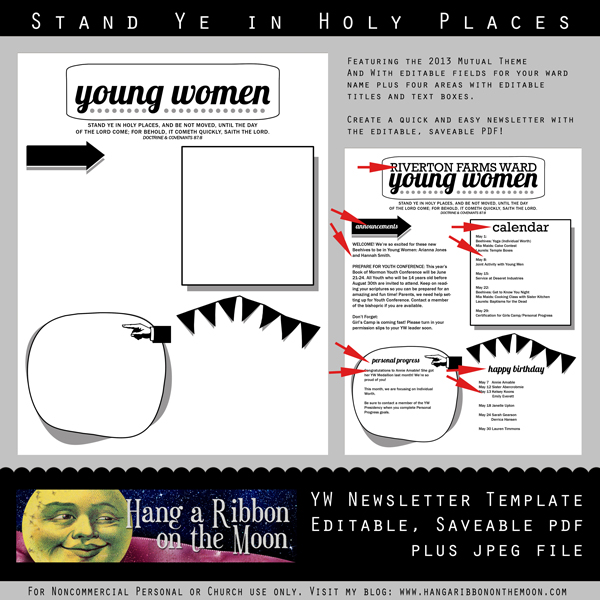 Our amazing YW Secretary, Karen, needed a quick and easy way to create a monthly Young Women’s newsletter for our ward bulletin. To make this task fun for her, I decided that an editable and saveable PDF was the answer and am sharing it with you! With my 2013 YW Newsletter Template PDF, you can build a newsletter or announcement sheet for your girls in just minutes. I’ve done all the designing, all you need to do is enter your ward/stake name and fill in the text titles and text.
Our amazing YW Secretary, Karen, needed a quick and easy way to create a monthly Young Women’s newsletter for our ward bulletin. To make this task fun for her, I decided that an editable and saveable PDF was the answer and am sharing it with you! With my 2013 YW Newsletter Template PDF, you can build a newsletter or announcement sheet for your girls in just minutes. I’ve done all the designing, all you need to do is enter your ward/stake name and fill in the text titles and text.
Find more newsletter templates in my Etsy Shop!
My newsletter template features a fun retro feel and the 2013 Mutual Theme. Plus, it provides you with a place to enter your ward/stake name and four areas to customize, each one with a title space and area for entering your own text. And, because it is saveable, you can easily make changes and updates as needed. Here are some ideas for each of the four sections: announcements, birthdays, Personal Progress, congratulations, welcome, calendar, Sunday lesson topics, reminders, spotlights and activites. Here is a mock-up of the newsletter I made:
In my download, I’ve included an editable, saveable PDF file of the the template–simply add your info in Adobe Reader–PLUS a high-quality JPG file, which you can customize in Word, Photoshop, Photoshop Elements or other software. You can download Adobe Reader for free here. NOTE: I highly recommend you UNCHECK the “Yes, Install McAfee Security Scan Plus” box before downl0ading.
Here’s how to use the editable, saveable PDF newsletter template:
- Download my template file (link at the end of this post).
- Unzip the downloaded file.
- Open Adobe Reader. If you don’t have this program, download it here and install it.
- Select File>Open.
- Navigate to the unzipped newsletter file on your computer. Click Open.
- The newsletter template is on page 2 of the file. Page down and fill in the text boxes provided. There is a text box at the top for your ward/stake name. In addition, there are four areas for titles and text. Fonts are preselected for you and will size automatically.
- Enter your text. NOTE: If you want to indent something in the text, DO NOT use the TAB key. Instead, use the SPACE BAR.
- Save and print page 2 of the file.
Download my 2013 YW Newsletter Template Here.
You will need to UNZIP the download before you can access the files.
Remember, all of my files are for noncommercial personal or Church use only.
Please DO NOT SHARE MY FILES in any way!
Read my Terms of Use and contact me if you have questions.
Thanks so much for visiting my blog. You all are amazing!

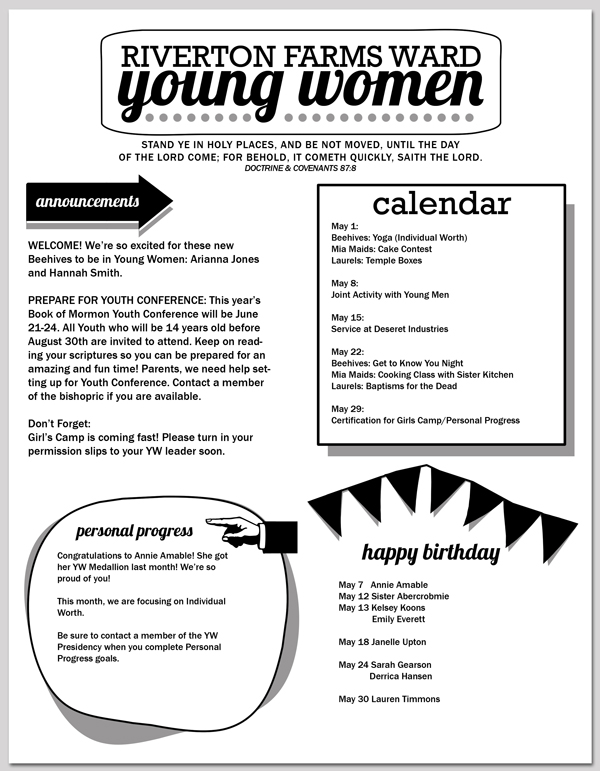
you are the bomb!!! love it.. no idea why i hadn’t thought of this… BTW ty so much for providing a jpg format for all your wonderful things..I wish i was as creative or even 1/10 as creative as you are… our girls will soo enjoy this…
Awww….how sweet of you to say so. I’m so happy to share 🙂
Thank you so much for this! I am a totally dummy when it comes to designing. This is so helpful.
You’re welcome! Enjoy!
Love this! Thanks for sharing!
Enjoy!
Thank you so much! We have been using this and the YW love it! We hope you will consider making one for next year! ❤
I would love to make one for next year. It is on the list right after the calendars. (Sorry I got to this comment so late. I’ve been out of town.)
How do you “unzip” a file?
Hi Amy! To unzip a file: 1)Download the file. 2) Right-click on the downloaded file. 3) Click on “Extract All” from the pop-up menu that appears. 4) Navigate to the location on your computer where you want the file to be. 5) Click “Extract All.” Hope this helps 🙂
Thank you for this template it will work great.
First time for me to do a Ward Newletter and I would love to figure out a standard template. I will admit I am not very much of a tech-e!
Just wondered if you have any Ward newsletters templates in your repertoire?
Or if you can point me in the right direction!
Thank you very much,
cynthia
Hi Cynthia!
I’m sorry, but I don’t have any ward newsletters.